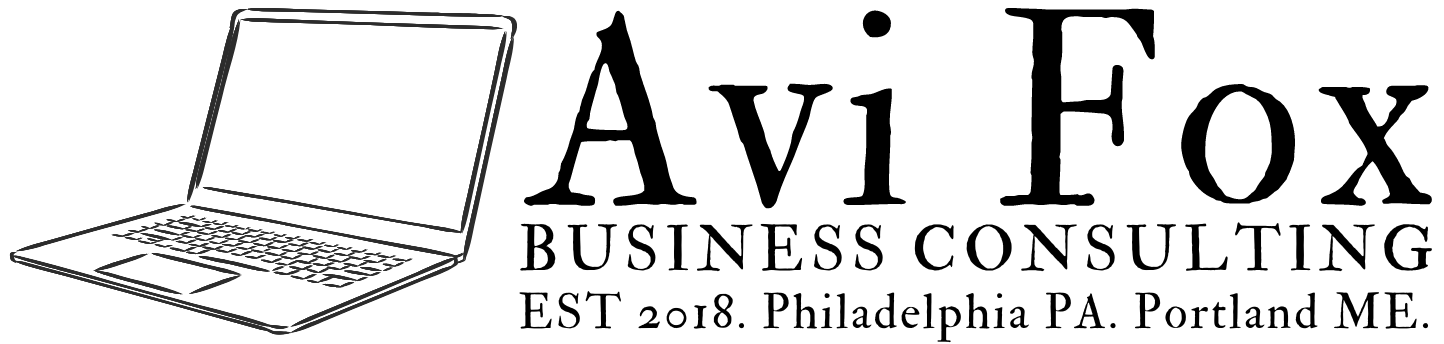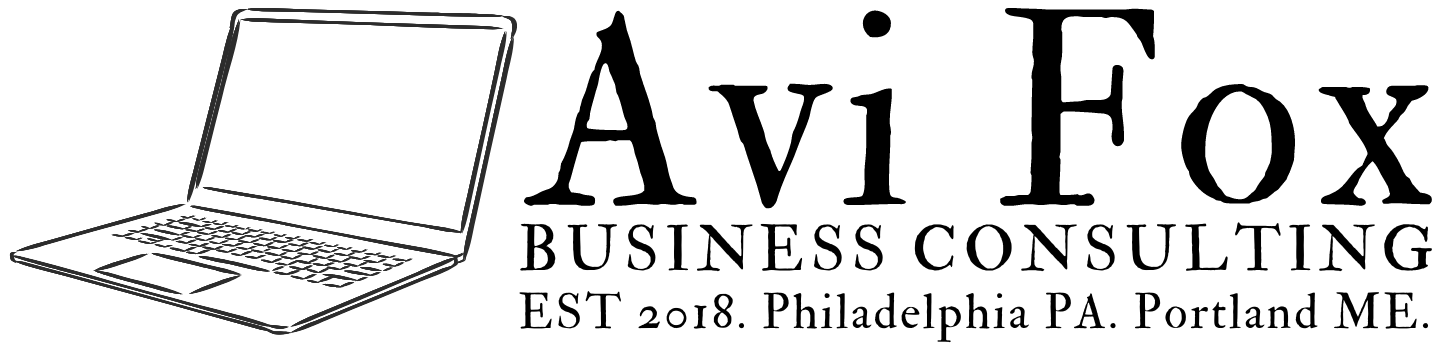Inbox Zero: 5 Tips
A Quick Guide to Email Organization
In our digital world, overcoming email overload is common, yet maintaining Inbox Zero is possible with strategic tactics. In 2019, faced with email overwhelm, I adopted these five tactics in my email on the Gmail platform, enabling me to sustain Inbox Zero ever since.
1. Archiving
Rather than deleting, consider archiving your emails. Archiving keeps your inbox clutter-free while preserving important correspondence for future reference. You can enable the “Send + Archive” feature in settings, helping to keep your inbox clean of items that are now on other people’s desks without losing valuable information. Start by archiving your entire inbox (that’s right!) and then pick a forgiveness date pull everything forward and just deal with those emails.
2. Setting Up Labels with Automatic Filters
Automatically categorize incoming emails based on content, sender, or keywords, enabling you to clear your inbox until you’re ready to tackle each category in a dedicated work session. Some of my favorite most impactful labels/filters to create include Newsletters, Receipts, Calendar Invites, and individual folders for clients or family members.
Ever seen this screen? It’s what happens when you achieve Inbox Zero - Google tells you “you’re all done” :)
3. Snoozing
Snooze less urgent emails to reappear at a more convenient time. This ensures that only the most pertinent emails remain visible in your inbox, reducing overwhelm and allowing you to focus on immediate priorities.
4. Scheduling
Writing a work email at 10 pm because you want to get it off your desk, but don’t want anyone to know it’s that late or respond right away? Use the “schedule send” tool to clear your inbox while helping to regulate the flow of emails.
5. Unsubscribing
Reduce inbox clutter by unsubscribing from unwanted subscriptions. You can take 2 seconds to unsubscribe from un unwanted sender now, or you can take 2 seconds every time they send you an email in the future to delete it. Be courageously brave in a Marie Kondo fashion: if it doesn’t spark joy, it doesn’t need to be a subscription.
Incorporate these into your daily routine for a streamlined and stress-free inbox and see what happens. You may just suddenly have a lot of free extra time :)
Good luck!
Your biggest Inbox Zero cheerleader,
Avi
P.S. I’m a huge advocate for DIY, but if you want someone to swoop in and help you liberate yourself from email overwhelm, I’ve helped clients set up systems so they can archive as many as 40,000 emails in a 1-hour one-on-one Zoom session. Feel free to contact me with questions, or self-schedule your Inbox Zero training session below: